I’m reminded of a lot of good times when I think of the Motorola Droid Razr M XT907. Although I left my personal phone with my parents when I moved, I’ve recently gotten a pair of broken devices from eBay. This was the phone I used through about 2 years of highschool. A particular memory that comes to mind is my summer job. I worked for a family farm outside my hometown of Mt. Angel, Oregon. It was a large farm, spaced apart in many different parcels across half a dozen zip codes. My coworkers were 50/50 teenage boys from my highschool and Mexican and Central American immigrant workers. During the collection of Summers I sweated at the farm, I learned a lot about the what it takes to work hard and to enjoy the fruits of my labor. I certainly wouldn’t be the same man I am today without those experiences.
  |
| This is me before and after getting a job |
So thinking of those experiences, I’m left with a deep nostalgia for the little phone that accompanied me throughout so much of it. When I came across a sweet deal for two in non-working condition, I couldn’t resist.The pair of Razr M phones, as seen from my eBay purchase history

Stickers on their AMOLED screens reading “No Power” and “Bad Buttons”, the latter with a hand written “charges”. I take this as a challenge.
I decided to tackle ‘Bad Buttons’ first. Plugging it in, I’m greeted with the obnoxious red CGI booting screen, but nothing more.
Just the constant churning of the robotic eye on the display. I’ve seen this before, what I assume is a failed or failing eMMC- the storage chip. What’s terrific about seeing this is that it’s proven that the screen and battery both work!
Next is ‘No Power’. And indeed, upon giving the phone some juice from a charger, nothing happens. But I do notice that A: the charging light has come on. and B: there’s a teeny tiny crack on the display. It’s a longshot, but I decide to swap ‘Bad Buttons’ screen with ‘No Power’s. Although I’ve been inside the XT907 before, I follow the iFixit guide, just in case.
Next is ‘No Power’. And indeed, upon giving the phone some juice from a charger, nothing happens. But I do notice that A: the charging light has come on. and B: there’s a teeny tiny crack on the display. It’s a longshot, but I decide to swap ‘Bad Buttons’ screen with ‘No Power’s. Although I’ve been inside the XT907 before, I follow the iFixit guide, just in case.
 |
| The broken display next to the bad logicboard |
It’s quick work removing both the displays and swapping them. And voila!! ‘No Power’ turned out to be ‘Broken Screen’. Which now turns out to be ‘All Good’. I decide to leave ‘Bad Buttons’ for later and progress to the next step on ‘All Good’.one working phone

Some quick googling brings me a lot of xda-developers.com threads about rooting the XT907. For example, this one, mentioning the use of a root exploit called Hydrogen Peroxide. The thread specifically mentions that I would have to use a software tool called RSDlite to downgrade or to a different firmware release in order to use it. I didn’t really want to do that unless it was necessary.
I did give it a try regardless. Everything I downloaded was flagged as a virus in Windows Defender. It became really frustrating because I had to flag things over and over and set it to stop quarantining. In the end, Hydrogen Peroxide didn’t work for this phone. I’m on Android 4.4.2, system version 182.46.15 AKA KDA20.62-15.
What did work?
Kingoroot worked really well. I didn’t have to download a bunch of sketchy files and Windows Defender didn’t complain even once.
Although I have heard that Kingoroot is still sketchy and shouldn’t be trusted fully.
After root has been achieved, it’s time to unlock the bootloader. This phone isn’t easy to unlock, and needs a supplimental exploit to get it unlocked. That’s where Sunshine unlock comes in. Sunshine unlock is a paid service that unlocks the bootloader of many HTC and Motorola phones from around 2013 through 2017. It costs $25, which in my opinion, is worth the price.
I downloaded the Sunshine-unlock.apk to the phone and ran the diagnostics. Eventually ending with comfirmation that Sunshine will work. I wasn’t able to purchase the license right from the app, so I’ve reached out to support. That’s where I’m stopped for now as of 11/27/2022. I will update this when I get more information.

Comments
Post a Comment